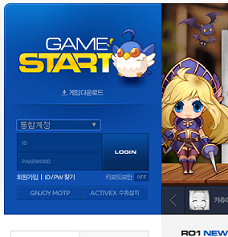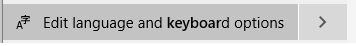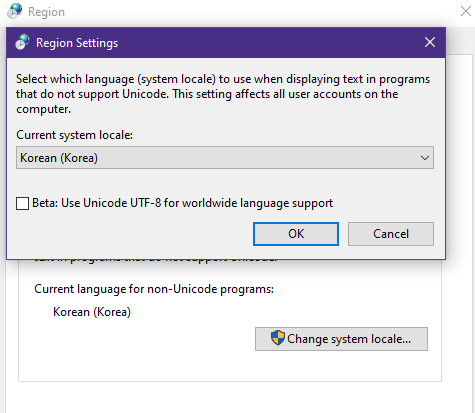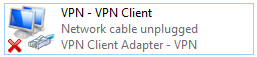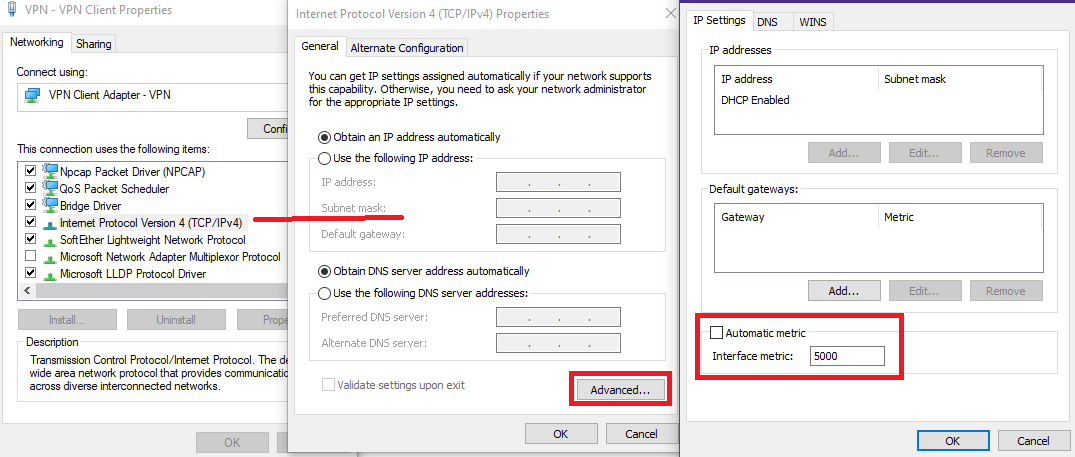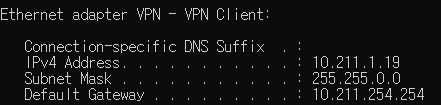Table of Contents
Logging In & PC Config
This page is to discuss how to login when you have a kRO account and common issues you may come across.
This will not tell you how to register a kRO account
How To Login
- Here you will see 4 tabs options to click on:
- Three main servers (Yggdrasil, Dark Lord, Baphomet)
- Main Servers Replay
- Sakray (Testing Server)
- Sakray Replay
- Once selected, the tab will highlight in orange, then click Game Start.
- The RO Client should now launch.
PC Config
It is recommended to add Korean Support to your Windows's Locale settings and Keyboard support. This guide will be for Windows 10 but the same principles apply for your OS version.
- Click “+ Add a preferred language”
- Type Korean in the search field and install.
- Now you should see an ENG on the taskbar. When you click on it, you can swap freely between languages.
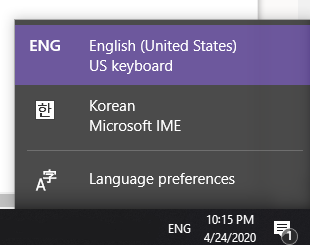
- There is keyboard shortcuts to swap as well.
- This is important to do because in order to copy and paste Korean in RO client, this must be set to “KOR”. Else when you paste into the game, only “???” shows up.
- Next, go to Start and type “Region”
- Click on the side “Additional date, time, & regional settings”
- Click on Region button.
- Go to “Administrative” tab and click on “Change System Locale”
-
- This allows HTTP packets to be properly encoded so your user settings (battlemode hotkey) and emblems show up in game.
VPN Config
To access kRO, many website API requires you to be under a Korean IP. Luckily SoftEther VPN gives you a variety of Korean VPN tunnels you can connect to. However, you shouldn't have your entire internet go through the VPN because it will be a waste of bandwidth, slow, and the VPN manager may kick you off the network. Instead, you can setup your VPN Interface to only be used for kRO.
- Make sure you are not connected with SoftEther VPN
- Go to Control Panel → All Control Panel Items → Network Connections
- Right click → Properties → Find Internet Protocol Version 4 (TCP/IPv4) → Properties → Advanced
- Go back to Network Connections, disable “VPN - VPN Client” and then re-enable to set effect.
- Connect to a Korean VPN network.
- Take note of the default gateway (Usually 10.211.254.254)
- In command prompt, type
ROUTE -P ADD 172.65.209.90 MASK 255.255.255.255 10.211.254.254 METRIC 1
- The
-Pflag means persistent after restarting your computer.
- Check in-game by opening the party booking window to see if you can load parties.
Troubleshooting
Here are common problems you may encounter.
- Problem: Game won't start and pops up an error message regarding “EXE”.
- Solution: You may have run another RO client after closing kRO. This will alter the registery of the path for which RO client to open when you attempt to launch KRO. To fix this, simply run “SavePath_Rag.exe” and “SavePath_Sak.exe” located in your “C:\Gravity\Ragnarok” folder.